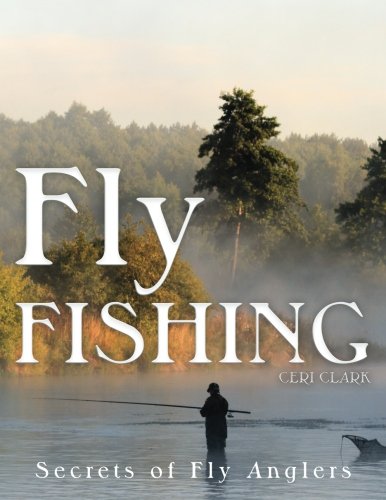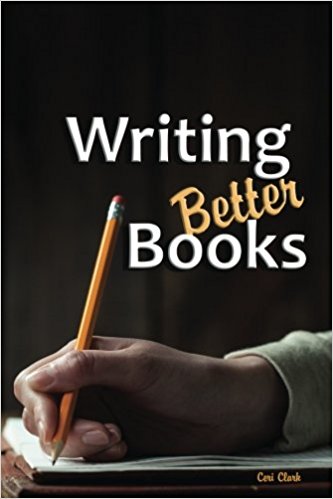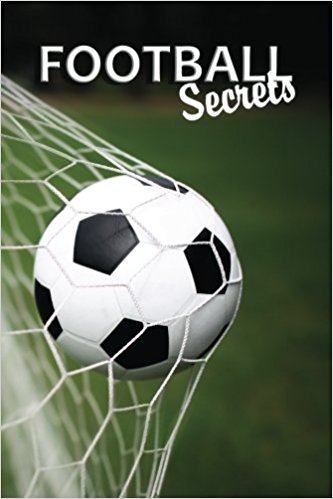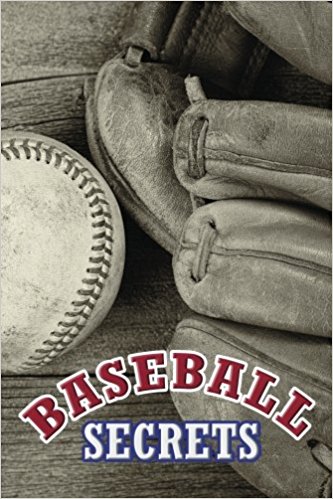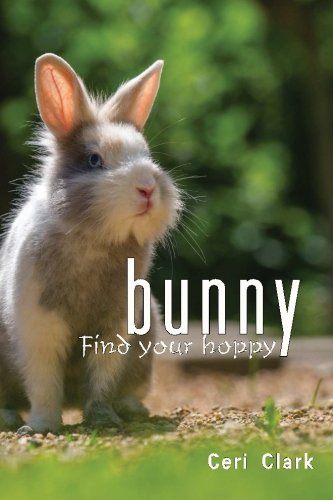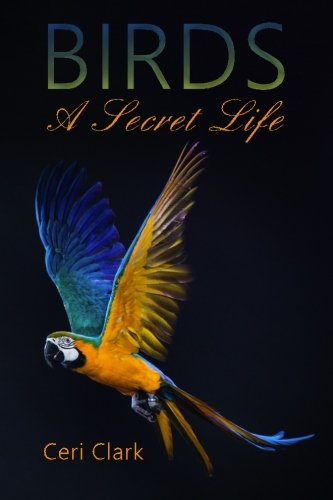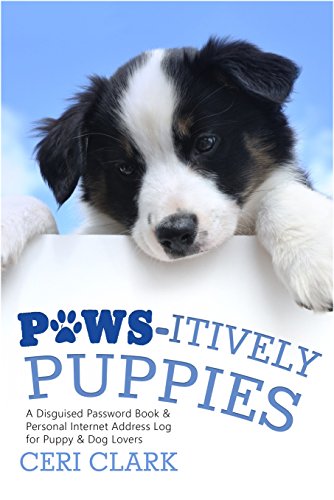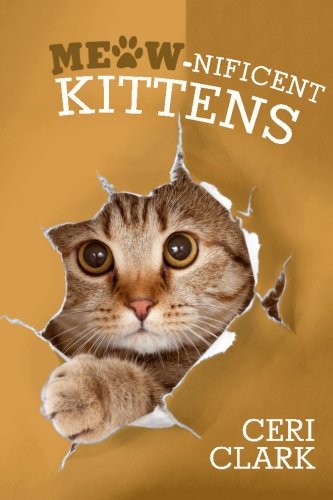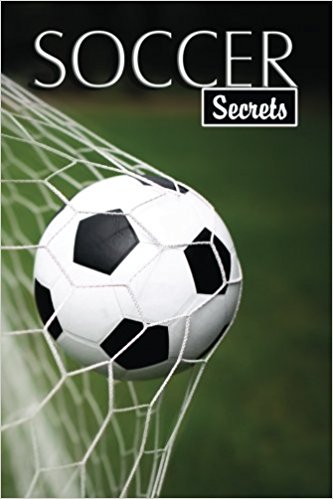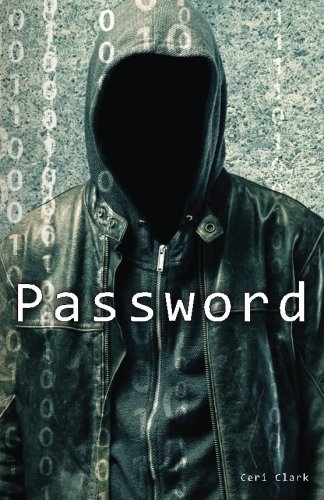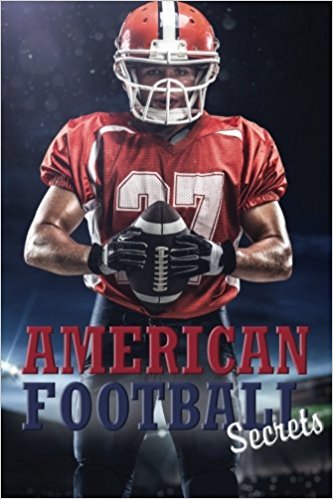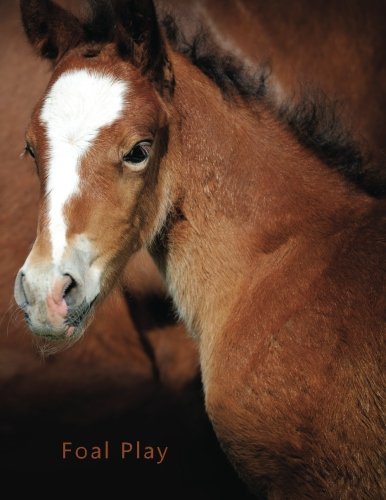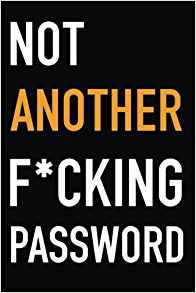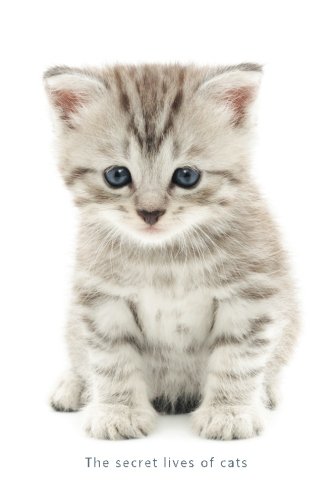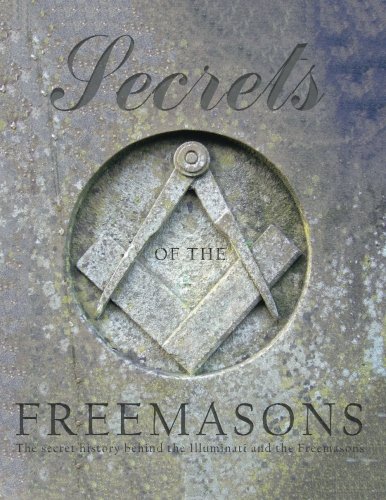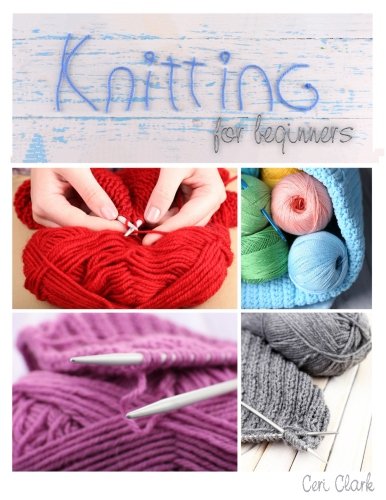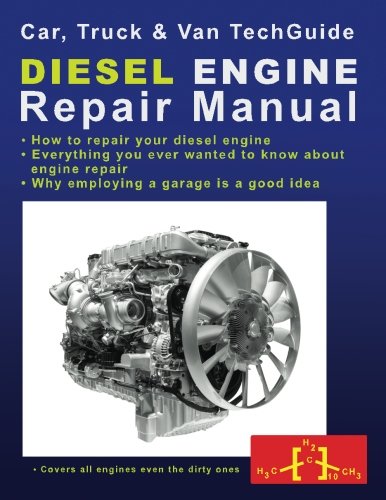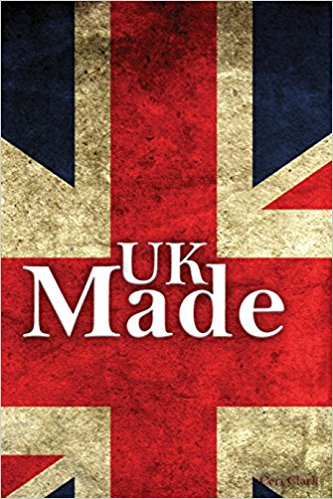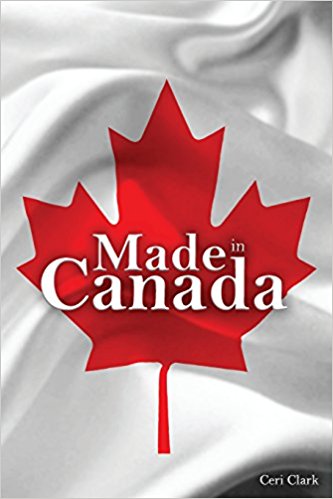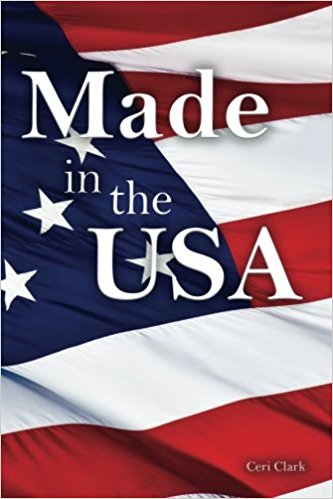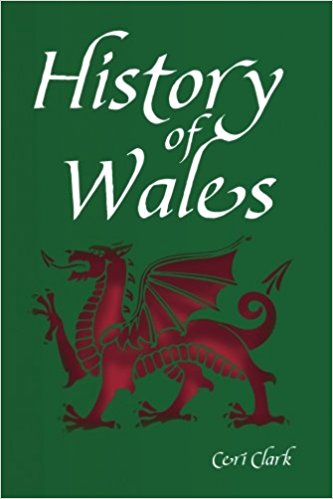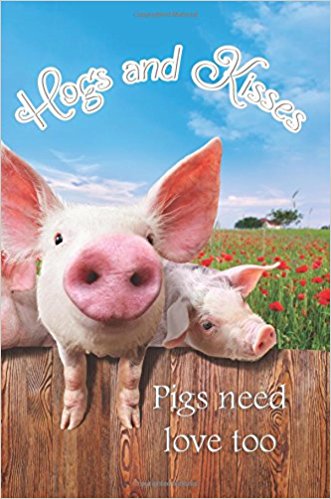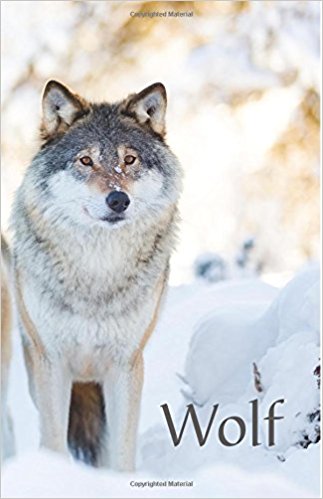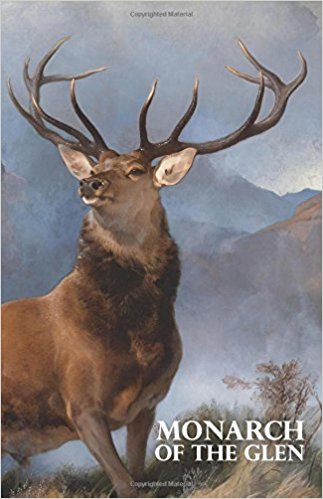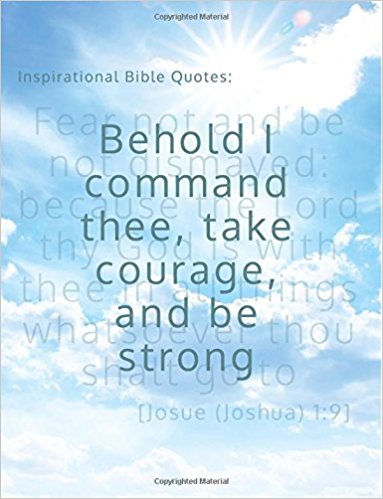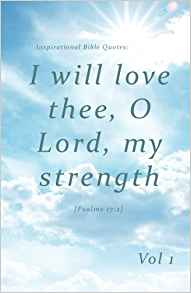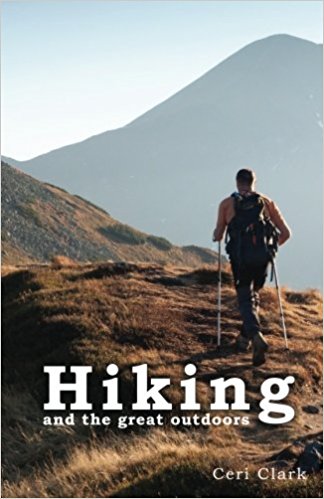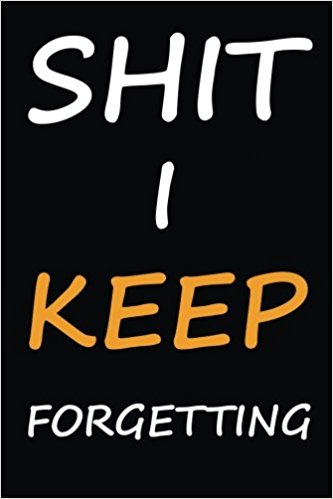
Are you always forgetting your logins, usernames and passwords? Do you have lots of sticky notes or labels around the house to remember them? Would you like to find a better way? Add all your website information in this handy place to organize your internet life with over 300 records and tabbed page...
Are you always forgetting your logins, usernames and passwords? Do you have lots of sticky notes or labels around the house to remember them? Would you like to find a better way?
Add all your website information in this handy place to organize your internet life with over 300 records and tabbed pages.
What you can expect from this internet password organizer:
Tabbed effect alphabetical pages
Are you looking for a password book with tabs? Shit I Keep Forgetting password book has alphabetical tabs running down the right page.
Section on creating secure passwords
There are risks to however a password is stored. These can be from online thieves or opportunist burglars. At the front of this password keeper is a brief section for creating a secure password that can be written down but can’t be used by someone who has the book.
Notes and other pages to add other useful information like software licenses
There is a section at the back to add information that won’t fit in the usual password boxes. There are notes pages but also places to add home network settings and license information. If you have a friend coming around who wants to use the WiFi, just add the information in here and you will be able to instantly find it when you need it.
More space to write in your information
This handy-sized password keeper is 6 inches wide by 9 inches high for more space to write in your login information. There are 3 boxes per page (6 poxes per double letter).
If you are looking for a password logbook that is a bit different and you can’t remember 100s of passwords and other login information, look no further.
For more advice on security, please take a look at A Simpler Guide to Online Security for Everyone by Ceri Clark.