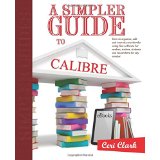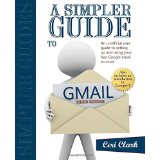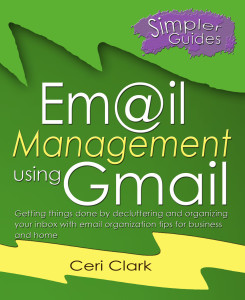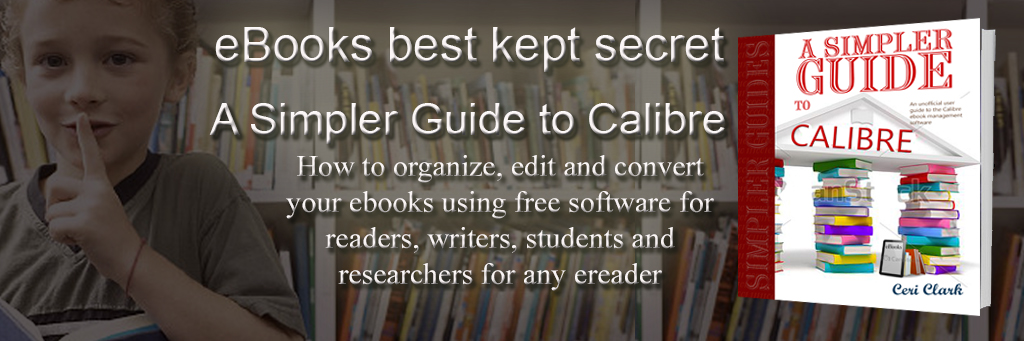 Do you have hundreds of e-books but can never find the one you want? Would you like to convert an e-book to work on a different device? Are you itching to organize your e-books but are not quite sure how? Then this guide is for you!
Do you have hundreds of e-books but can never find the one you want? Would you like to convert an e-book to work on a different device? Are you itching to organize your e-books but are not quite sure how? Then this guide is for you!
This is the complete illustrated guide to setting up and using Calibre for organising your e-books, paperbacks and other media.. Packed full of tips and information, this guide will help you to:
- Learn how Calibre can be useful to you
- Set-up Calibre
- Catalog ebooks, i.e. add books, edit book information
- Send e-books to your Kindle or other devices
- Find free e-books
- Browse and search your e-book collections
- Convert e-books
- Edit e-books
- Discover, download and send news sources to your devices
- And much more…
This is a comprehensive, step-by-step guide that will show you how to navigate the sometimes confusing set of features in Calibre with an introduction to findiing free e-books.